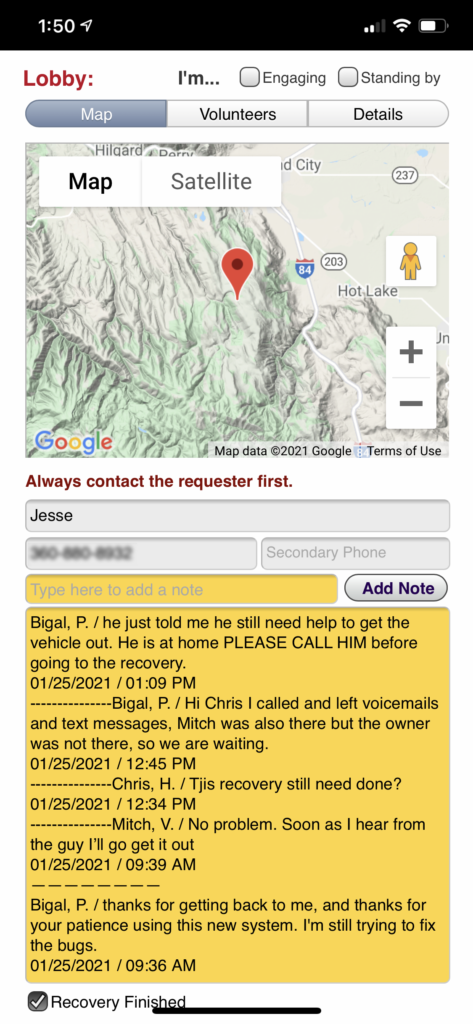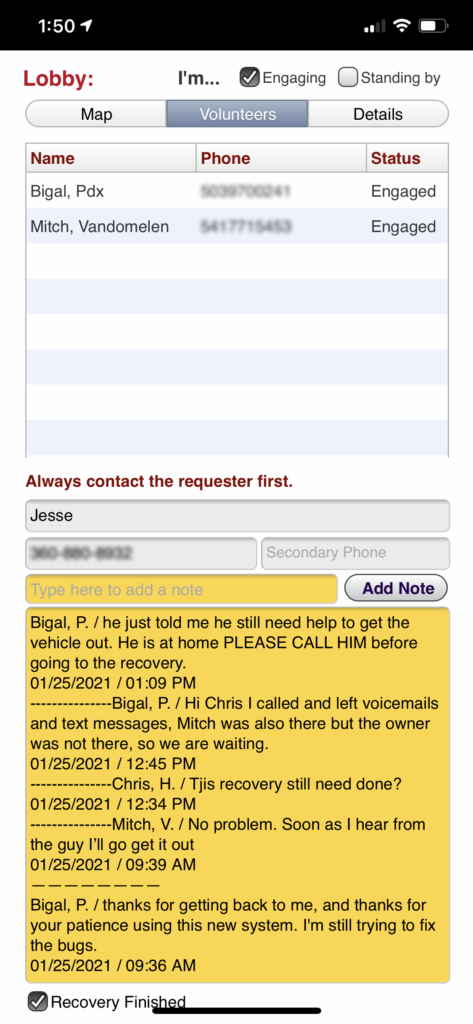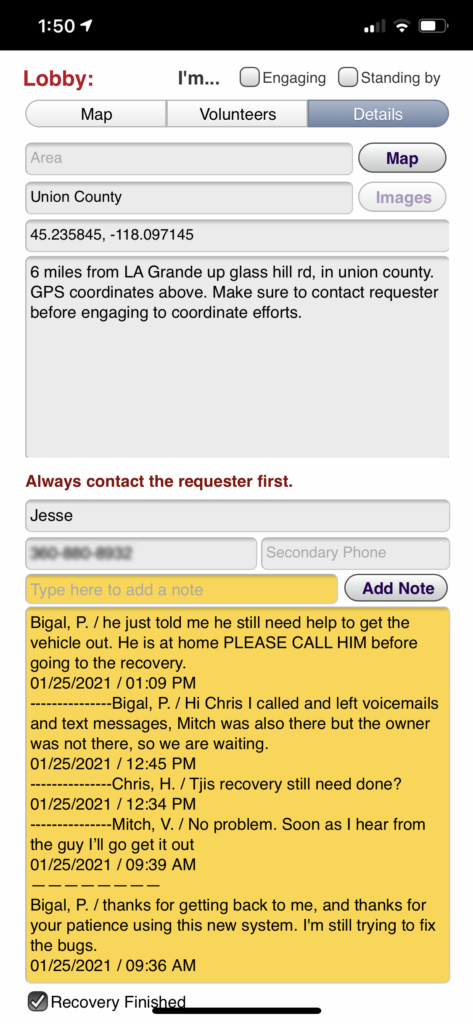During the last few months we were working on some changes for the backend to allow our volunteers to coordinate their efforts with ease.
Starting now, when our volunteers received a text message with a ticket assigned to them it only announces a recovery is in progress and a personalized link that includes their login into our new lobby.

New Lobby
This new area we designed serves as a landing page to gather all information we have on this new request. Including, contact information, maps, notes, volunteers notes for coordination and a list of current volunteers who are engaged on the recovery or standing by in case we need more help.
Once you land on this new page, our Lobby, you will see three tabs on the top that allows you to flip between, the map of the incident, the volunteers that are participating and the full details of the request. We keep the contact information available in all views and the volunteers notes at the bottom of the page.
These notes refresh automatically, so you can actually sort of chat among yourselves to coordinate efforts.
We also include a link to any images the requester provided and a link to your favorite map to route your way to this recovery.
The notes in yellow, from our volunteers, are sorted from new to older from the top and will include the member’s name and time of post automatically.
From the top we included two check boxes. If you are plaining on participating on the recovery, please click on Engaging, this will let others see your name on the list of Volunteers. The second option is Standing by, which means you are available in case they need more help.
We hope you guys get to try this soon, once we get new recoveries. Today I was able to test with one recovery we had near La Grande, and the result was fantastic. Mitch was able to ask questions, I was able to keep people informed and once finished the volunteers marked the recovery as CLOSED from the bottom option. I call that a good day for testing a new feature.